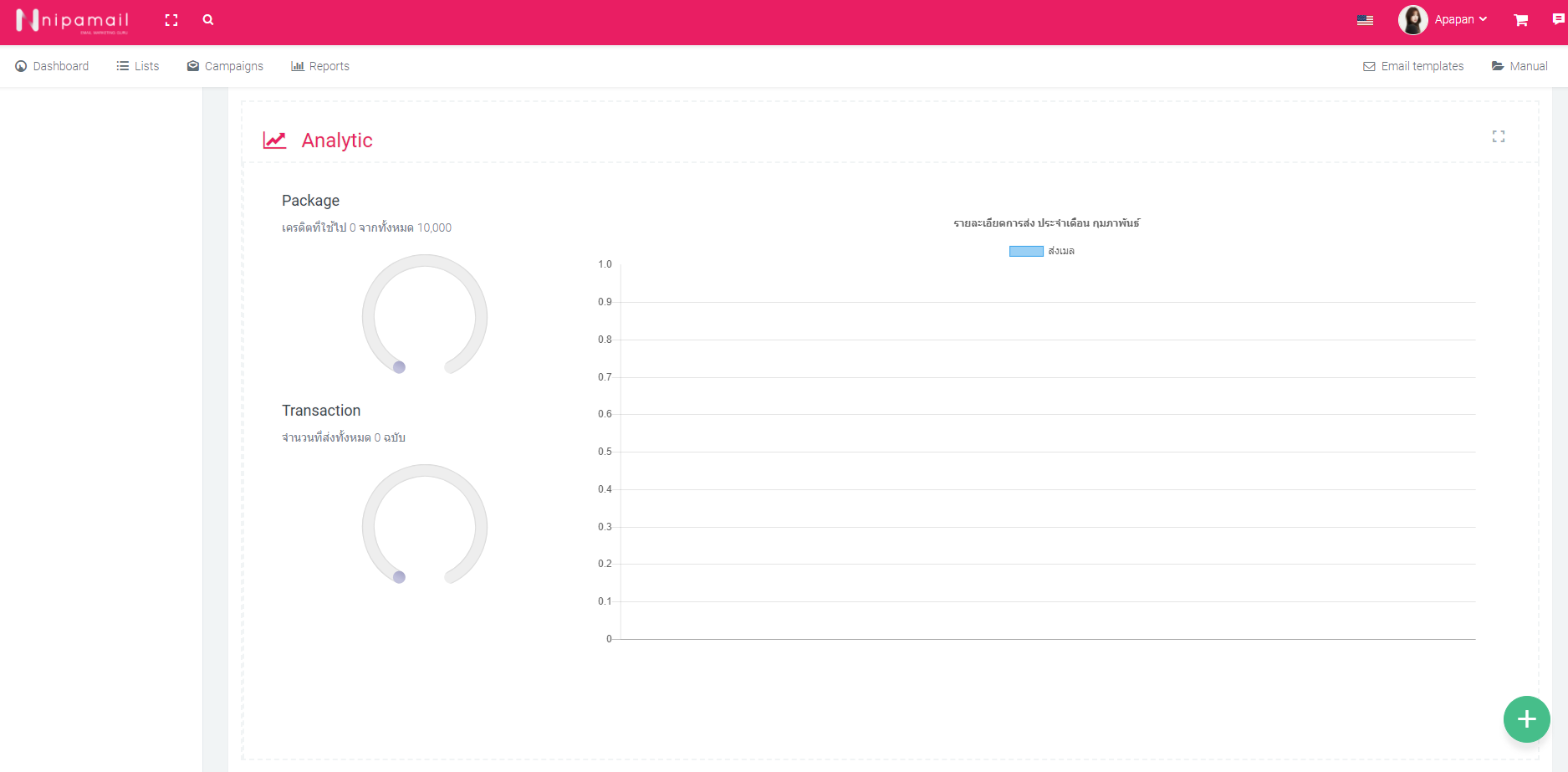Using the Nipamail API
The Nipamail API is the primary way to get data in and out of Nipamail's platform. It's a low-level HTTP-based API that you can use to query data, and a variety of other tasks that an app might need to do.
To do this, follow these steps. To use:
1. Sign up Nipamail http://app.nipamail.com/account/register
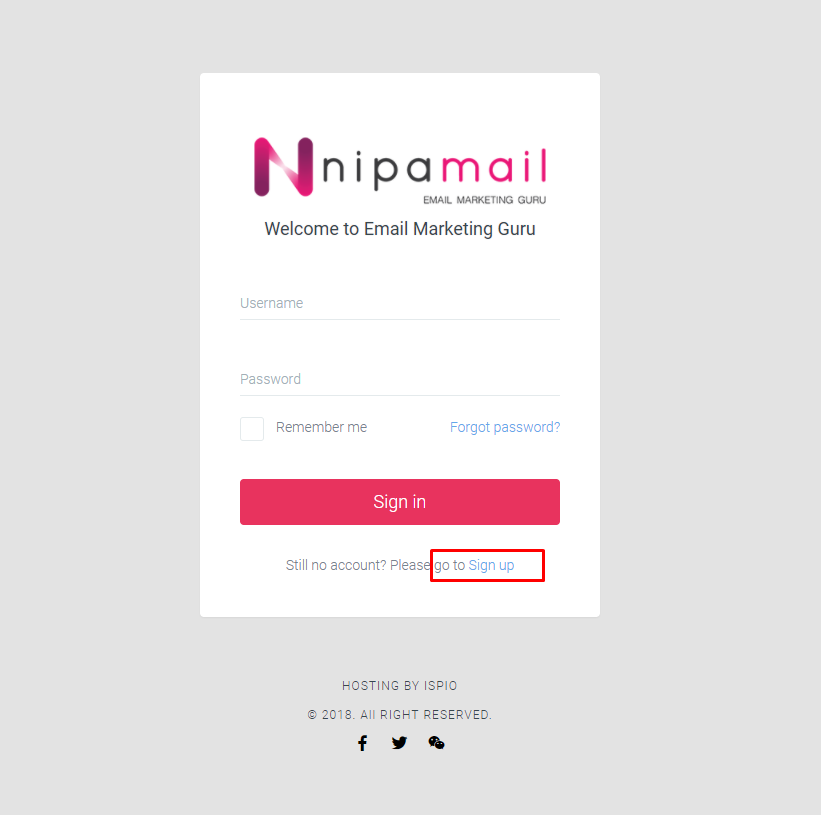
2. Once logged in, the dashboard will be found. Then choose to the setting.
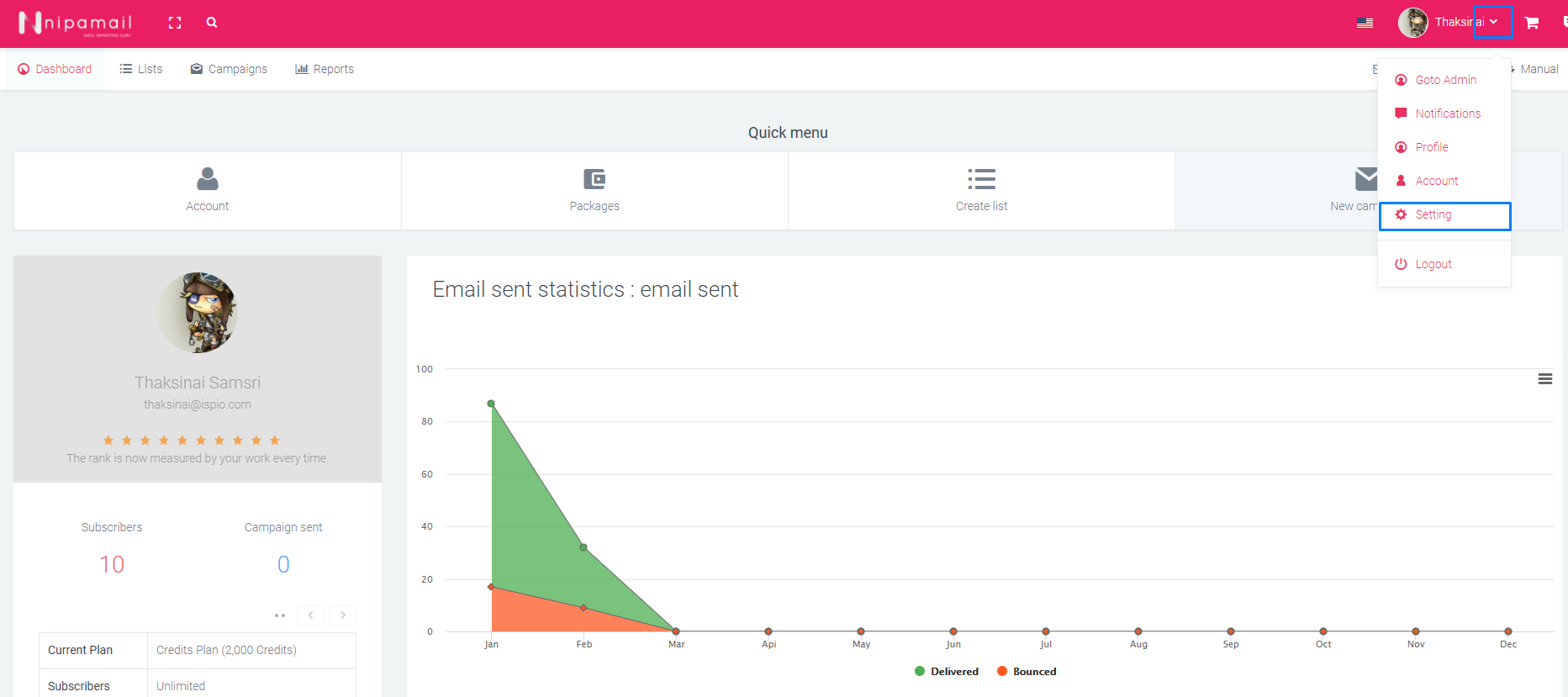
3. Go to appconnect, click on service menu. Then choose to create
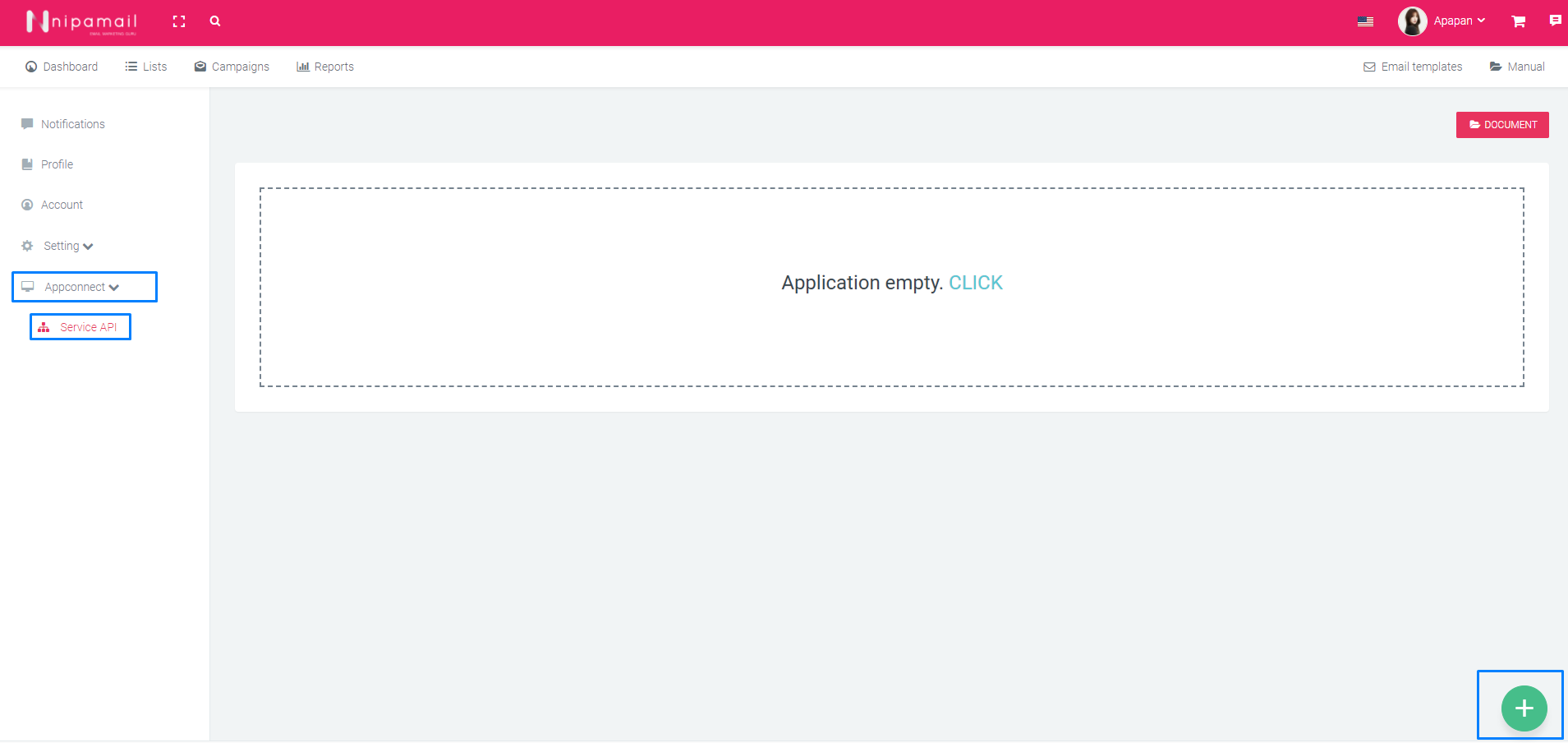
4. You will find the application name and import the image.
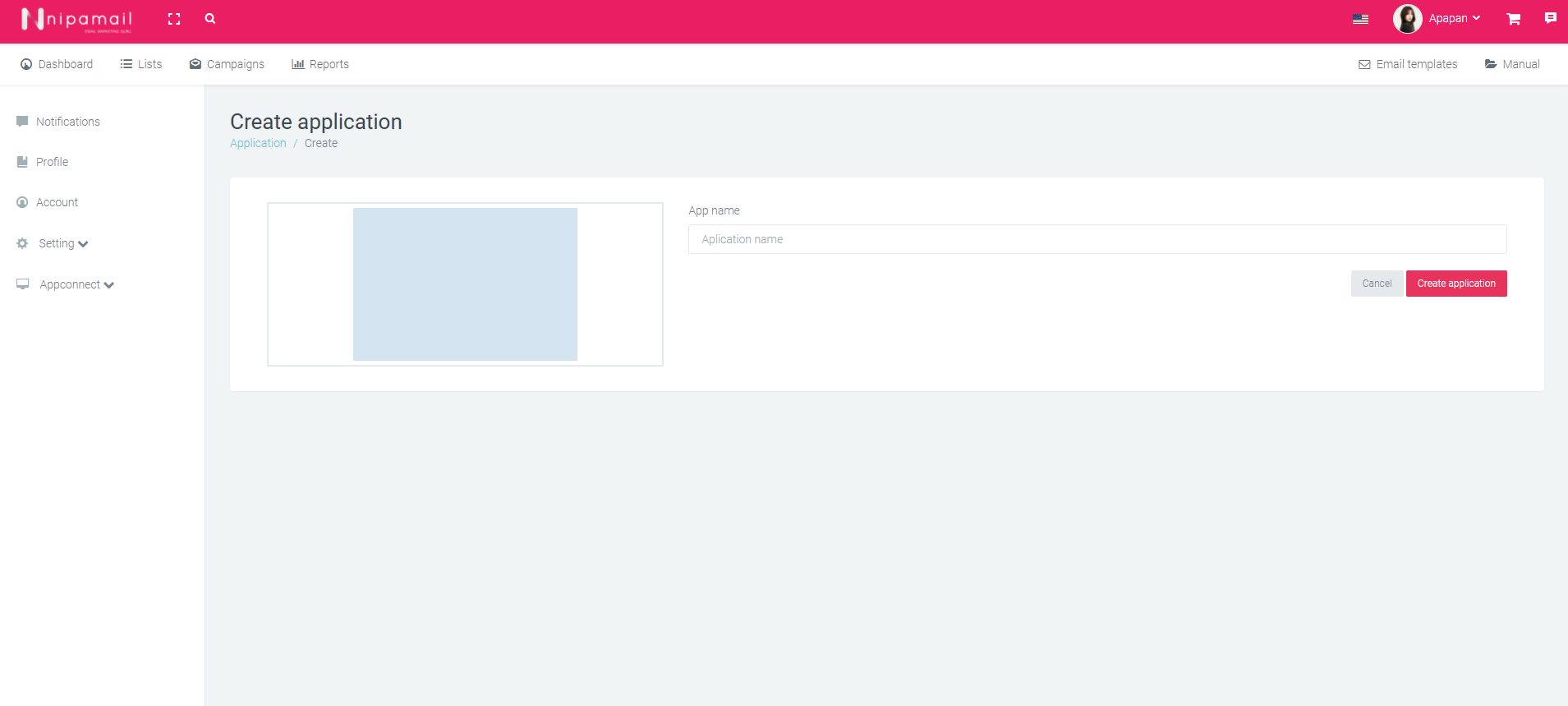
5. After clicking The system will then start to find the data of this application.
- Client_id : It is a public identifier for apps. Even though it’s public, it’s best that it isn’t guessable by third parties
- Client_secret : It is a secret known only to the application and the authorization server. It must be sufficiently random to not be guessable
- TokenKey : Identify the right access code you need to use Transactional.
- Status : Application status
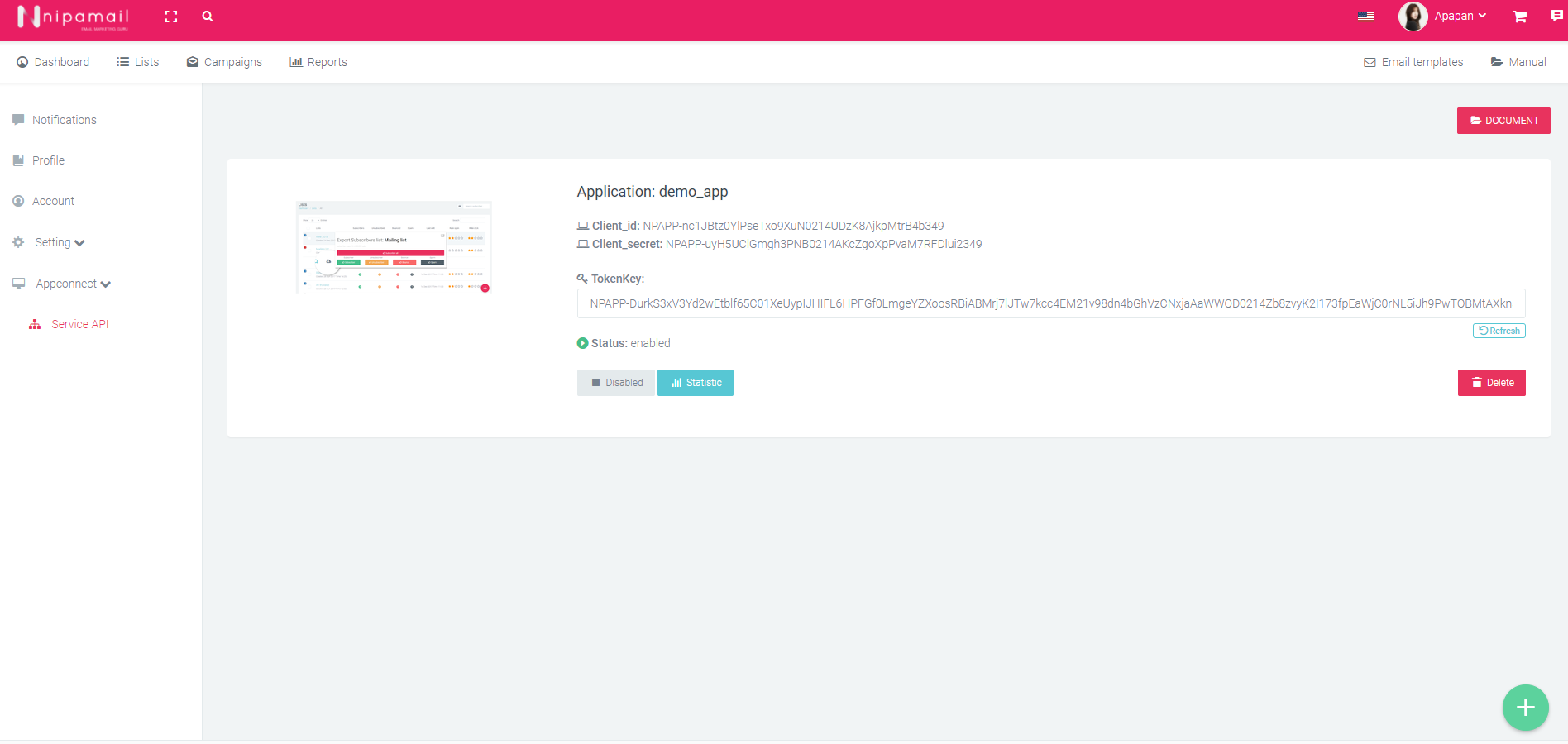
6. Application usage report